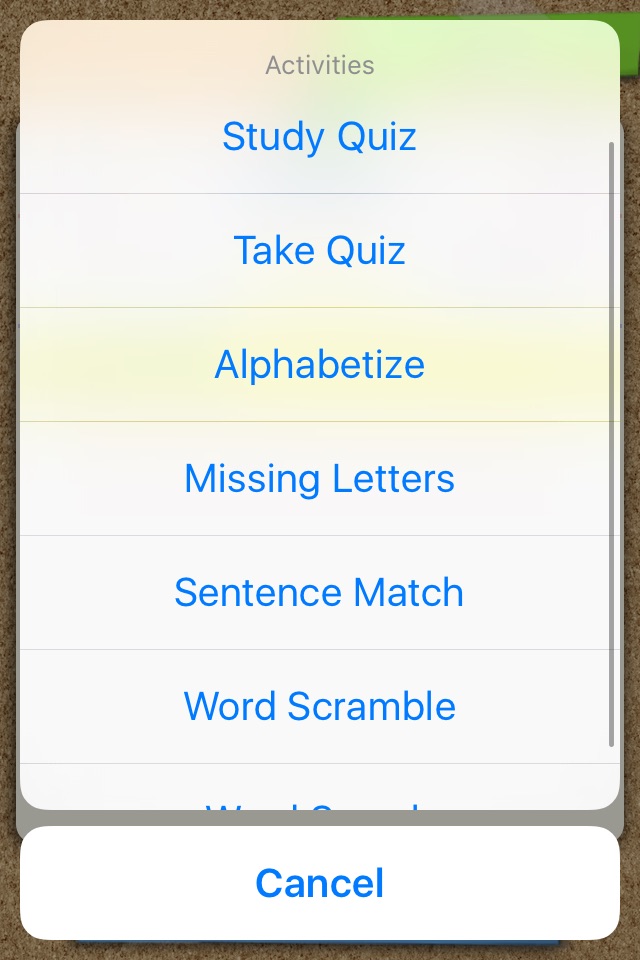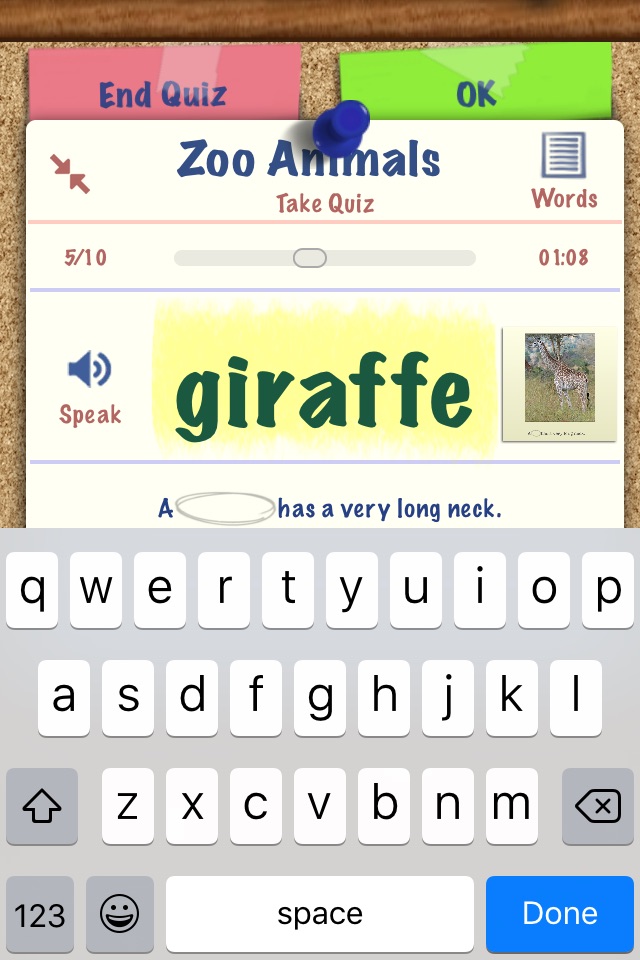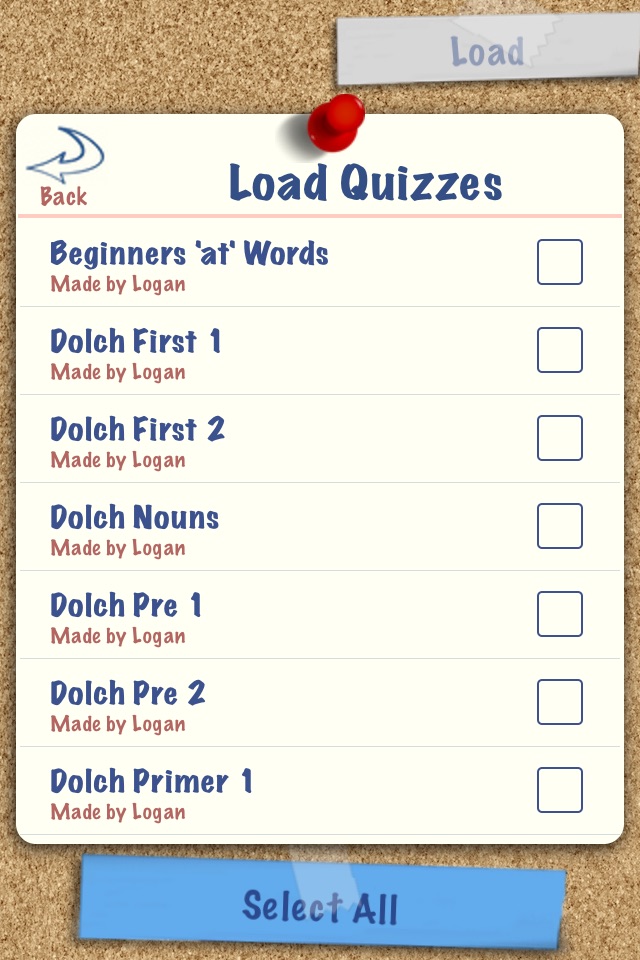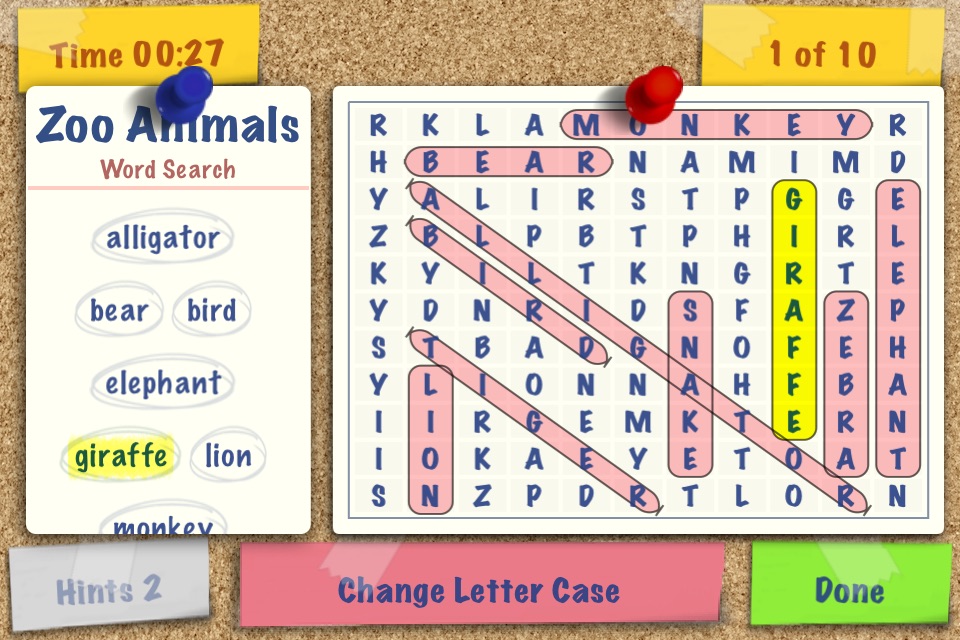SpellBoard app for iPhone and iPad
4.8 (
608 ratings )
Education
Developer:
PalaSoftware Inc.
4.99 USD
Current version:
3.6.1, last update: 1 year ago
First release : 08 Sep 2010
App size: 33.51 Mb
Whether you are a student, teacher or parent, we all know the weekly spelling drill. Monday, we get our weekly words. Wednesday, we have our pre-quiz and Friday is the spelling test. Of course, during the week there are endless impromptu spelling quizzes, – at home, in the car, at dinner, before bed – you get the idea. Well, all that just changed – say hello to SpellBoard!
SpellBoard allows you to create any spelling quiz in any language. Thats right, you could even use this for your Spanish class!
SpellBoard adds fun activities to your custom spelling lists. Including Word Search, Word Scramble, Alphabetize, Word/Sentence Matching, and Missing Letter puzzles.
SpellBoard provides a fast and intuitive way for you to enter your list of spelling words. All you need to do is enter the word (correctly spelled) and the grade level. SpellBoard will take it from there using iOSs built in speech technology* to quiz you on the words (if desired/needed you can record audio in your own voice as well). Optionally, you can enter a phrase for the word, an image, antonyms and/or synonyms and notes for the word. Thats it! Now you are ready to study your words and be quizzed on them.
SpellBoard also adds fun activities to your custom spelling lists. Including Word Search, Word Scramble, Alphabetization, Word/Sentence Matching as well as Missing Letter puzzles.
And possibly best of all, you can share your quizzes with other SpellBoard users, that means only one person needs to enter the weeks spelling words and then share it with other SpellBoard, SpellBoard Buddy, or even SpellBoard Mac users.
Additionally, SpellBoard allows for multiple student profiles so you can track the performance of any student across any number of quizzes. You can also track how well multiple students perform against a particular quiz.
SpellBoard also has a study mode where you can walk through a quiz seeing and hearing the word and phrase. You can practice writing the word on the virtual white board or connect to Wordnik to get a definition for the word.
Give yourself the added advantage, add SpellBoard to your learning toolbox.
• SpellBoard supports iCloud Syncing, the Apple Pencil and iOS Split View, as well as mouse and trackpad support including the Apple Magic Keyboard (Pointer Interactions).
Pros and cons of SpellBoard app for iPhone and iPad
SpellBoard app good for
Ive been looking for a spelling app for a while now and this is the first to meet the needs of both my nine year old and my 6 year old. Easy to set up spelling lists, study, then take the quizzes. My kids have both French and English spelling tests for school and this is now their favorite way to practice!
This developer delivers quality apps. We have been using this app for a couple of weeks for French and English spelling tests. The kids love using it to study their words and test how theyre doing. I give it my highest recommendation, though I would note that there are still a few bugs as the app crashes every now and then when adding new words through the word manager.
I was looking forward to a program like this for my son. Its an interesting and well-built app. However, it definitely needs more words. Also, it should be easier to add the words to the quiz (one shouldnt have to scroll the grade level each and every time to find one word). Keep those improvements coming. Good app!
My kids use SpellBoard at school and look forward to doing spelling now on their iPads. This is a must have app!
Some bad moments
What a waste of money! Got tricked by Mathboard success. But this application is just rubbish. Key features dont work. Need my money back.
Bought this because I was so impressed with the math app that I had purchased from the same company. I was not expecting to supply the words for this program and still dont know how to use the ones that I did provide. It is the least intuitive product that I have ever purchased related to an Apple device. I should have saved the $4.99, purchased some lined paper, and created my own SpellBoard.
I was impressed with mathboard but this is totally different. What a waste of money. There should be at least preprogrammed words to start with.
When using the quiz module, if the student misspells the word, the next word does not dictate.
Please fix as my son needs this app to do homework!!!
It worked fine yesterday.
I have been using this app for over 3 years now & this is the SECOND time I created over 25 categories for my son to practice his spelling words, I uploaded pictures for each words & then after sometime my entire categories disappear. The second time I double check & make sure everything was backed up to the cloud & NOW I go back to use the app & my entire list is gone. I have emailed the company in the past & no response. This is beyond frustrating & disappointing !!!
Have been using for years and love it. Trying to use yesterday and today and it keeps freezing and shutting down while I am trying to make a new list. Took me 5 tries, finally having to stop and save it every 5 words. Help